How To Turn Your Existing Website Into An E-commerce Website?
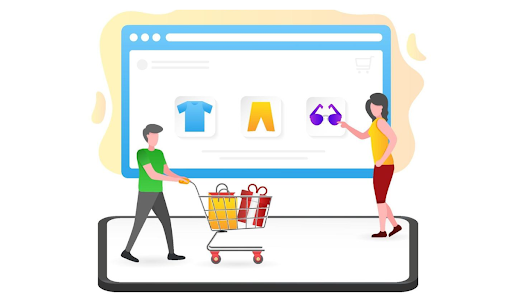
As the trend of online shopping is growing rapidly, it is stated that 95% of shopping will be online by 2040. As a result, business owners, especially after the COVID pandemic, are shifting their brick-and-mortar stores to online stores.
Those who want to sell their products and services online require an eCommerce platform. However, traditionally, nearly all websites were built just to advertise the products and services. And hardly one or two business people thought of selling their products and services online. Therefore, those websites don’t have the option of selling products online.
But what if your website is one of those and you also want to sell your products online? Do you have to build your website from scratch or is there any way to add an online shop to my website? We have good news for you – now you can turn your existing website into an ecommerce website with the help of an online site builder tool.
What is an online site builder tool?
It is a platform that allows users to add ecommerce functionality to their existing website and that too without any technical knowledge of coding. These tools typically provide a drag-and-drop interface and a wide variety of templates and features that allow users to create a professional-looking website in a matter of minutes.
There are several site builder tools that offer eCommerce capabilities and allow users to sell products and services directly from their website. Not only adding ecommerce to your website with an online site builder tool is easy to set up but also saves your time and efforts.
Steps to convert existing website into an ecommerce website using an online site builder tool:
- Put on products: Develop your products in the ecommerce website interface, post the pictures and attach payment methods. The process of payment method connection is simple. All you have to do is choose the payment methods options and activate them.
- Copy your code: After you are done developing your products and choosing your payment methods options, you need to sign up your account on an online site builder tool. After this, you will get a code that you have to embed in your website HTML. It will add eCommerce functionality to your website.
- Begin to sell: After using the custom code, your website is ready to accept orders. As a result, it will enhance customer experience and also ensure that your customers don’t leave your site just by knowing your products and services.
The bottom line
Now that you know how to turn your existing website into an ecommerce website using an online site builder tool, why wait anymore? Find a suitable online site builder tool that will add a shopping cart to your website and sell your products online without developing the site from scratch.


