Target the Facts – Mac Address
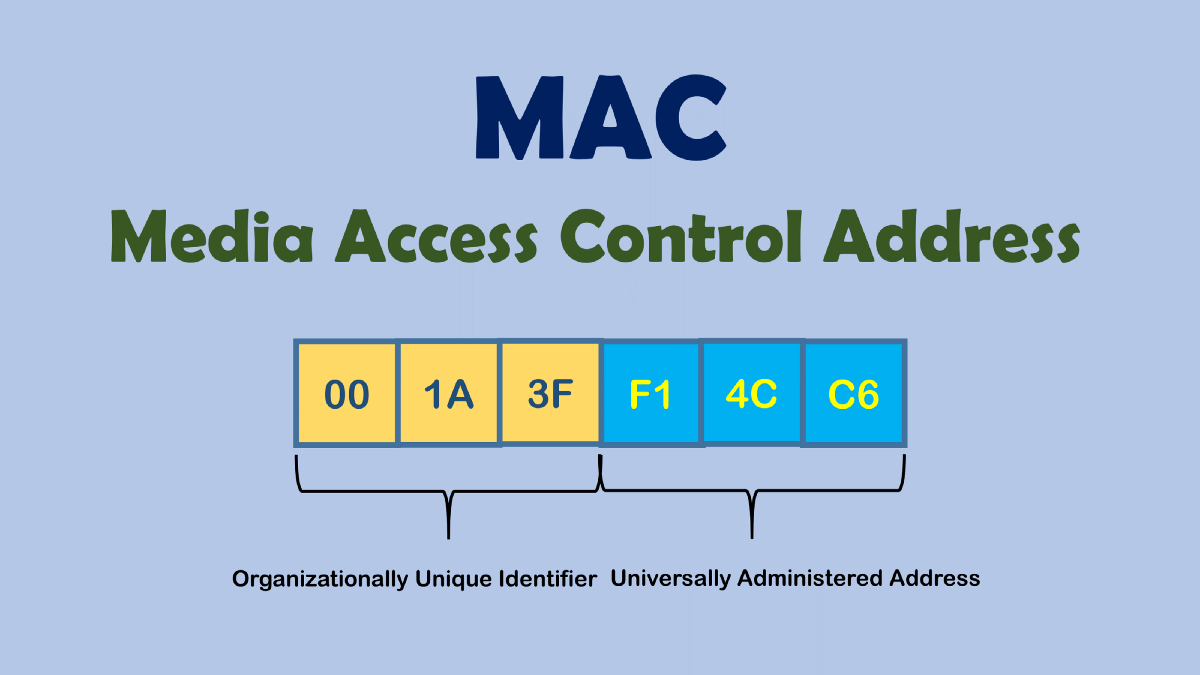
A unique identifier is assigned to every network interface for communication on the physical network segment. This identifier is called MAC address. To find the MAC address of your network MAC Address lookup is used as it helps you find the organizationally unique identifier of your network card MAC address.
If you are a company, it also allows you to find the records of the MAC address of the company. MAC address is a 48-bit value. Which consist of twelve hexadecimal characters. Six grouping of two characters is most commonly used to display the MAC address.
Mobiles and computers have more than one adapter making it possible for them to have more than one MAC address
Find Your MAC address
Under Microsoft Windows, the best way to find the MAC address is to enter a command of “ipconfig/all” at the command line or power shell. This will display the physical address of your network. You can also enter the name of the manufacturer and receive MAC addresses assigned to the manufacturer.
Filtering
Filtering of MAC address is a simple yet effective way to place limits on people that can connect to your network. You can secure your network and specify which computers that have permission to connect to your network. Even if others know your SSID or the security key they still can not connect to the network unless you allow them to.
Device Connection
A computer or any device can not gain a connection to the computer unless it has an IP address and MAC address. The IP address identifies the computer while the network gains a connection to it through the MAC address. Without any of the two, a device cannot gain a connection to the network. The network uses the MAC address to keep the record of any IP address of the device.
By filtering the address and providing them through the router web interface, specific device can gain access to your network at any time. This process is extremely smooth because every router has utilities to help in the process. The router studies the MAC address of the device and then allows the connection if it matches the addresses given to the network table.
Need of MAC address
Following are the few benefits of using the MAC address
- By using the MAC address people can securely find senders or receivers.
- It helps in the prevention of unnecessary connections to the network.
- Since the MAC address is a unique number, it can be traced back to the device.
- An airport WIFI network identifies the device by using its MAC address.
Find MAC address on Multiple Devices
Following are the steps used to find the MAC address of the said devices.
Laptops/desktop MAC address
Windows
- By pressing the Windows key and R key concurrently a dialog box will appear.
- Type ncpa.cpl in the search bar and enter.
- Choose a status after right-clicking on the Wi-Fi connection.
- Your MAC address will be the physical address on the details.
Apple OS
- Select the Apple menu on the top left corner and open system preference.
- From the preference, the menu opens the network.
- Select Wi-Fi and then select the advance button.
- By selecting the hardware tab, you can see the MAC address of your network card.
Smart Devices
Android Phone
- On the android phones open the settings option.
- Find and select the “About Phone” option.
- Click on the hardware information.
- There the MAC address can be found by swiping down.
Android Tab
- Similar to the android open the settings option.
- Find and open “About Tablet”.
- Click on the Wi-Fi setting and find the MAC address.
Helpfulness of lookup
To search vendor databases or MAC addresses. MAC Address lookup is very helpful. MAC addresses of all manufactured devices are contained within the database. We can find information about the device and its manufacturers through these findings. Moreover, the database even contains the country location where the device is manufactured or is being used.
Address Tracking
Others can only find you if they are on the same ISP. Your computer can be traced because these devices are the broadcast of the network. It is not dangerous to share the MAC address with others but if you install bad or corrupted software it can damage your device security or the computer itself.
Points of MAC Address
- The MAC address is assigned by the manufacturers of the hardware.
- MAC address is used to send information by the Ethernet.
- The filtering feature of the MAC protects the network from many threats from hackers.
- MAC is what is used to identify the device and its point of origin.
- The MAC address is hardware-oriented and helps in the identification of the device
Conclusion
MAC Address lookup can be used by people to not only protect their network. But it can also help in identifying and locating the threat.


